map, filter, and reduce
Swift provides powerful functions for working with arrays: map, filter, and reduce. These functions allow you to transform, filter, and combine array elements.
Other languages
Before we go on, here’s some tips for users of other programming languages this year:
- Rust supports the same functions
mapandfilter. However,reduceis calledfold. - Java supports
map,filter, andreducefor Streams only. - C# supports similar functions called
Select,Where, andAggregate. You need to use LINQ in your project. - C++ supports similar functions with
std::transform,std::copy_if, and eitherstd::reduceorstd::accumulatedepending on your needs.
In this example, the function accepts one parameter called number and returns the square of that number. This function is applied to each of the numbers in the numbers array, creating a new array containing the squared numbers.
Filtering a array with filter
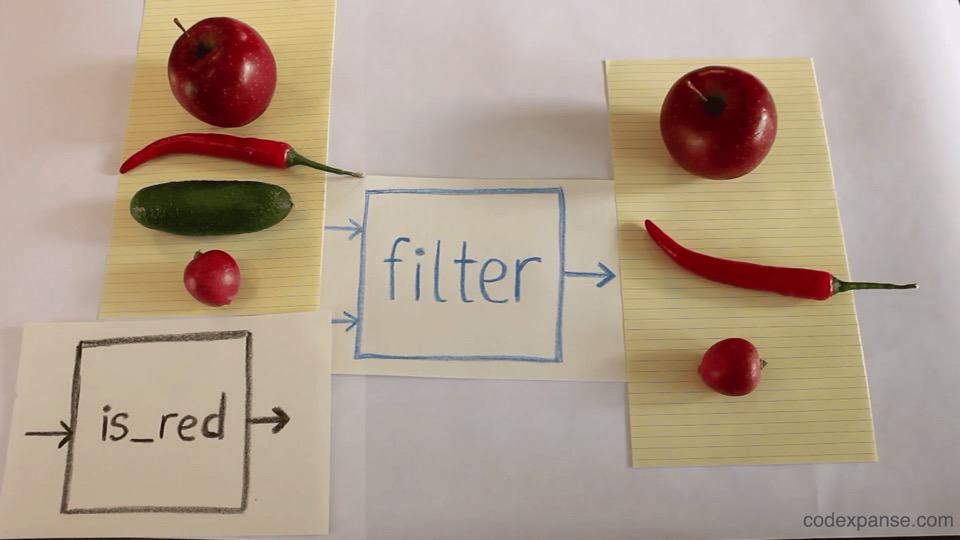
The filter function removes elements that don’t match a condition.
How does it work?
The basic structure of function looks like this:
let result = myArray.filter { item in
return item == conditionalValue
}Parts of map:
{ item in ... }: This is a function that takes one parameter:item: The next value in the array.- The function must return
trueorfalse. If it returnstrue, the item is included in the new array.
Example: filtering for only even numbers
Using a for loop in Python:
numbers = [1, 2, 3, 4, 5]
even_numbers = []
for number in numbers:
if number % 2 == 0:
even_numbers.append(number)
print(even_numbers) # Output: [2, 4]Using filter in Swift:
let numbers = [1, 2, 3, 4, 5]
let evenNumbers = numbers.filter { number in
return number % 2 == 0
}
print(evenNumbers) // Output: [2, 4]In this example, removes any number that does not satisfy the condition (i.e., not even). That is because number % 2 == 0 is a Boolean expression that returns true or false.
📝 Task for filter
Use filter to use only words that are longer than four (4) characters. Print out the new array of words.
let words = ["apple", "cat", "banana", "dog", "grape", "kiwi"]Combining elements with reduce
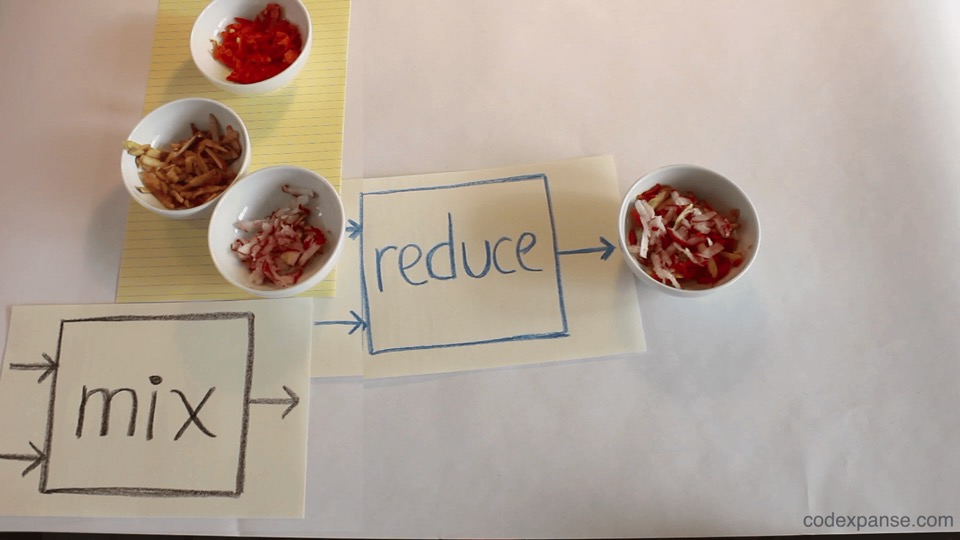
The reduce function is a way to combine all elements in a array into a single value. If you’ve used for loops in Python to sum numbers or join strings, reduce does the same thing, but in a more compact way.
How does it work?
The basic structure of reduce looks like this:
let result = array.reduce(initialValue) { result, item in
return result + item
}Parts of reduce:
initialValue: This is where the total starts (like0for sum or""for a sentence).{ result, item in ... }: This is a function that takes two parameters:result: The value so far.item: The next value in the array.- In the function, you decide how to combine the items.
Example: adding numbers together
Using a for loop in Python:
numbers = [1, 2, 3, 4, 5]
total = 0
for number in numbers:
total += number
print(total) # Output: 15Using reduce in Swift:
let numbers = [1, 2, 3, 4, 5]
let total = numbers.reduce(0) { result, number in
return result + number
}
print(total) // Output: 15Each number is added to the total, just like in the loop. However, using reduce avoids having to create a variable (which would, otherwise, never be modified). Remember that avoiding unnecessary var is a desirable behaviour in Swift as it makes code more secure by preventing accidental overwriting of data that should be protected!
Example 2: finding the largest number
Using a for loop in Python
values = [3, 7, 2, 8, 5]
max_value = values
for value in values:
if value > max_value:
max_value = value
print(max_value) # Output: 8let values = [3, 7, 2, 8, 5]
let maxValue = values.reduce(values) { result, number in
return max(result, number)
}
print(maxValue) // Output: 8This checks each number and keeps the biggest one.
In the example, the initial value is set to the first value in the values array; the max function then compares that number (result, currently 3) with the next number (number, which is 7 in the first run). The largest value (7) is returned, replacing the initial value (and result) with 7. In the next run, 7 is compared with 2; as 7 is still the largest value, it is returned again.
Example 3: joining Words into a Sentence
Using a for loop in Python
words = ["Python", "is", "fun"]
sentence = ""
for word in words:
sentence = sentence + " " + word.upper()
print(sentence)Using reduce in Swift
let words = ["Swift", "is", "fun"]
let sentence = words.reduce("") { result, word in
return result + " " + word.uppercased()
}
print(sentence) // Output: " SWIFT IS FUN"This builds a sentence by adding spaces between words.
📝 Tasks for reduce
Task 1: numbers
Use reduce to find the product of all numbers in an array. Print the new array.
let numbers = [7, 14, 21, 28, 35]Task 2: strings
Use reduce to find the longest word in an array. The initial value can be an empty string ("").
You can find the length of a word using the .count property. For example, "hello".count or someWord.count. This is equivalent to Python’s len("hello") and len(some_word)
let words = ["apple", "banana", "grape", "strawberry", "kiwi"]Summary
maptransforms elements into a new array.filterremoves elements that don’t meet a condition.reducecombines elements into a single value.
These functions allow you to write more concise and functional Swift code.
📝 Task: Analysing student scores
You are given a array of student scores (out of 100). Your task is to process this array using map, filter, and reduce to find out the average score of students who passed (scored 50 or more).
Steps to Complete:
- Use
mapto curve the scores by adding 5 extra points to each student’s score. - Use
filterto keep only the passing scores (50 or more). - Use
reduceto calculate the average score of the passing students.
Use the following input:
let scores = [45, 78, 89, 32, 50, 92, 67, 41, 99, 56]Expected steps
- Curve scores:
[50, 83, 94, 37, 55, 97, 72, 46, 104, 61] - Keep passing scores:
[50, 83, 94, 55, 97, 72, 104, 61] - Compute the average:
(50 + 83 + 94 + 55 + 97 + 72 + 104 + 61) / 8 = 77 - When you print the correct value, take a screenshot of your code and the result in the Terminal. Upload the screenshot to the “Map, Filter, and Reduce” assignment in Google Classroom.
🦸 For Super Players!
In this task, you will apply functional programming concepts in Swift using map, filter, and reduce to process and analyze movie ratings data. You will perform multiple transformations and calculations on the data using these higher-order functions.
You are provided with a dictionary where:
- The keys are movie titles (Strings).
- The values are arrays of integers representing user ratings (from 1 to 10).
let movieRatings: [String: ] = [
"Inception": [9, 8, 10, 7, 6, 9, 8],
"Interstellar": [10, 9, 10, 8, 7, 9],
"The Dark Knight": [10, 10, 9, 9, 8, 10, 9],
"Tenet": [7, 6, 8, 7, 5, 6, 7],
"Dunkirk": [8, 9, 7, 8, 7, 8]
]Steps
- Calculate Average Ratings (using
mapValues)- Convert the dictionary into one where each movie title maps to its average rating.
- Hint: use
mapValuesinstead ofmap. This only extracts and transforms the values from the dictionary, leaving the keys intact. This means the new dictionary will have the same keys but new values; in this case, the new value is the average rating.
- Filter Movies with High Ratings (using
filter)- Extract only movies with an average rating of 8.0 or higher.
- Find the Highest Rated Movie (using
mapandreduce)**- Extract the highest-rated movie from the filtered movies.
- Hint: Use
mapto get an array of tuples(title, averageRating), thenreduceto find the highest.
- Count Movies in Each Rating Category (using
filterandreduce)**- Count how many movies fall into these rating categories:
- 8.0 or higher
- Between 6.0 and 7.99
- Below 6.0
- Hint: Use
filterto classify movies into different categories, thenreduceto count them.
- Count how many movies fall into these rating categories:
- Find the Total Number of Ratings Given (Using
mapandreduce)**- Compute the total number of ratings submitted across all movies.
- Hint: Use
mapto extract the number of ratings per movie, thenreduceto sum them.
- Find the Highest Rated Movie Title in One Call (Using
map,filter, andreduceTogether)**- Find the title of the highest-rated movie (average rating of 8.0 or higher) in one functional chain.
- Hint:
- Use
mapto create an array of tuples(title, averageRating). - Use
filterto remove movies with an average rating below 8.0. - Use
reduceto determine the movie with the highest rating.
- Use
Transforming an array with map
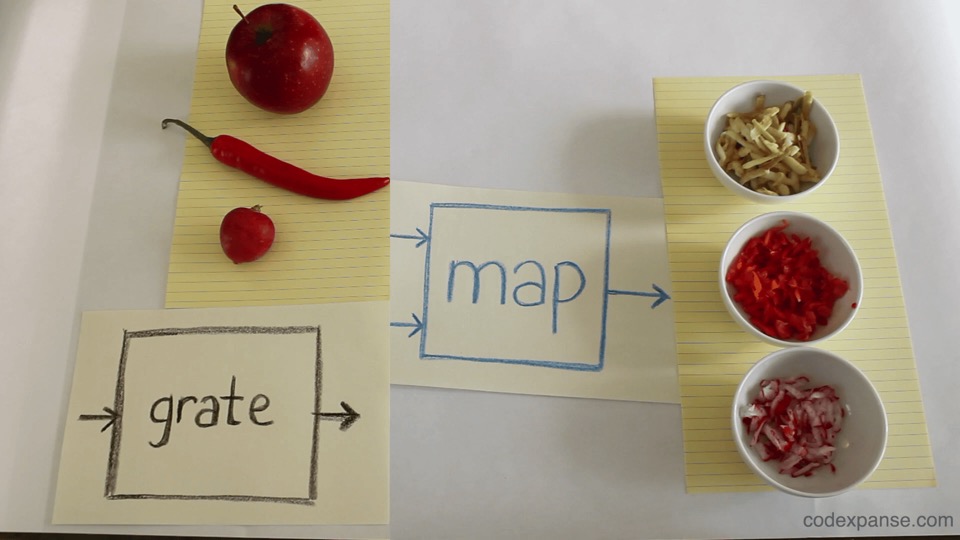
The map function applies a transformation to each element in a array and returns a new array with the modified values.
How does it work?
The basic structure of map looks like this:
let result = myArray.map { item in
return doSomethingTo(item)
}Parts of map:
{ item in ... }: This is a function that takes one parameter:item: The next value in the array.- In your function, you decide how to transform each value.
Example: finding the square of numbers
Using a for Loop in Python:
numbers = [1, 2, 3, 4, 5]
squared_numbers = []
for number in numbers:
squared_numbers.append(number * number)
print(squared_numbers) # Output: [1, 4, 9, 16, 25]Using map in Swift:
let numbers = [1, 2, 3, 4, 5]
let squaredNumbers = numbers.map { number in
return number * number
}
print(squaredNumbers) // Output: [1, 4, 9, 16, 25]📝 Task for map
Use map to double every number in an array. Print out the new array.
let numbers = [1, 3, 5, 7, 9]